SYSTEM
- TOP
- SYSTEM
1 High-performance payment management screen
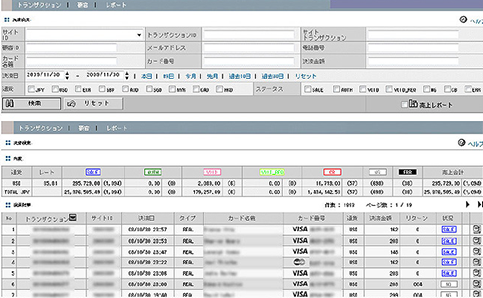
Management screen functionality is available to all merchants at no additional cost. This tool allows you to check and manage sales status from your company’s dedicated URL. The payment management screen is very easy to view for both the owner and the accountant.
-
❶ Sales confirmation

You can check the sales in real time by specifying the period. It is possible to search by specifying sales for each store or sales staff.
-
❷ Create sales graph

* Display sales in a graph for the specified period
Annual sales trends and monthly sales are displayed.
-
❸ Download with various data

You can download sales search results in Excel, CSV, and TSV formats.
Settlement cancellation function
It is possible to search for the relevant payment from the management screen and issue a “payment cancellation request”.
* After confirming the “payment cancellation request” at our management center, we will cancel it.
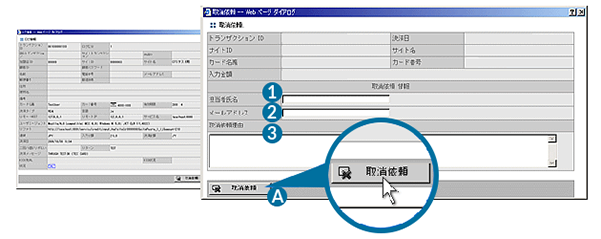
- ① Please enter the name of the person in charge of the cancellation request.
- ② Please enter your email address. (You will receive a payment cancellation request email)
- ③ Please enter the reason for cancellation. (Example: Due to customer cancellation)
- Check the contents and click the cancel request button to complete the cancellation request acceptance.
Continuous payment function
Recurring Payment Function
We offer a recurring billing feature that automatically settles credit card payments on the merchant’s designated date, such as weekly, monthly, or yearly. (Merchants can specify the settlement date every 7 days, every 10 days, etc.)
If you wish to cancel a recurring payment, you can cancel the recurring payment for that customer from the administration screen.
2 Online payment (link screen)
-
Point1 You can use your favorite design from the template.
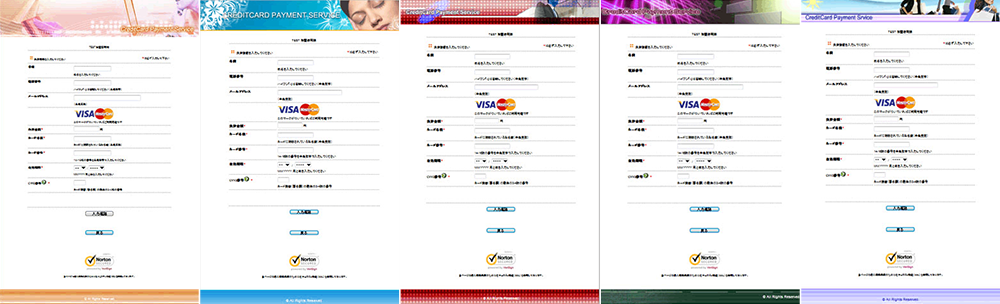
You can choose from 14 different templates to suit the mood of your website. If you wish to design for the member store’s site, you can also use the header designed by the member store.
-
Point2 No input required
Quick charge function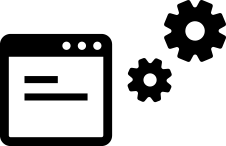
Our SU HONG KONG Credit Card Payment Service WEB Link Payment Service has a function to recall user information.
This function is often seen on major mail order sites, where a customer tries to purchase an item again on a site that he/she has already purchased or used once.
When a customer tries to purchase a product again, the customer’s address, credit card information, etc. will be automatically entered from the customer’s past entry history. -
Point3 Security-enabled payment
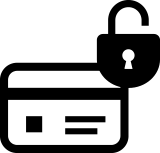
We offer a safe and secure credit card payment function that is compatible with “3D Secure Authentication” and “Security Code Authentication” to prevent unauthorized use of your credit card. For 3D Secure authentication, each credit card company’s own authentication page will open in a separate window. (After entering the security code and successfully completing the transaction, you will be returned to our payment page and the page will switch to the payment completion page.)
-
Point4 Credit card payment page that automatically supports 9 languages around the world!
 English
English French
French Spanish
Spanish Chinese
Chinese Korean
Korean
The preferred language of the browser used by the customer is automatically determined and each of “Japanese, English, Chinese, Spanish, French, Portuguese, German, Korean, Thai” is displayed. There are many member stores that are expanding their business globally, and the languages they usually use are diverse. Our credit card payment service calls the payment screen in the language that matches the language setting (Unicode) of your PC. As a result, we are able to reduce the frustration of payment when purchasing services and products, and increase the probability of purchase.
3 Other payment images
Mobile phone / smartphone payment screen image

Payment can be completed from anywhere with a cell phone or smart phone.
The system automatically detects the mobile device used by the user and calls up the appropriate payment screen for that device.
Of course, we have an advanced security system, including CVV input, so you can make payments with peace of mind.
Our service provides an easy-to-understand, simple payment screen.
Payment image using a card reader / tablet terminal
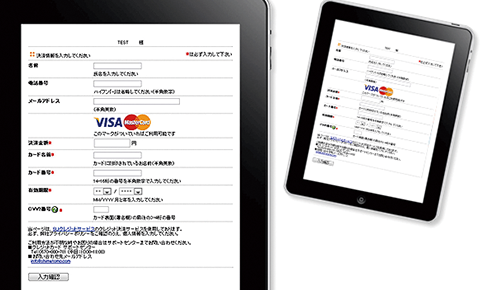
Payments can be made wirelessly with a tablet terminal while visiting a customer or in a store.
Customers can check the payment screen while making payments with peace of mind.
Conventional CAT terminals are connected to a telephone line for payment, so the sales opportunity is fixed.
In recent years, credit card sales opportunities have been increasing in various fields, such as home care services and sales at exhibition halls.
This payment service can meet the demands of such industries.
売上明細
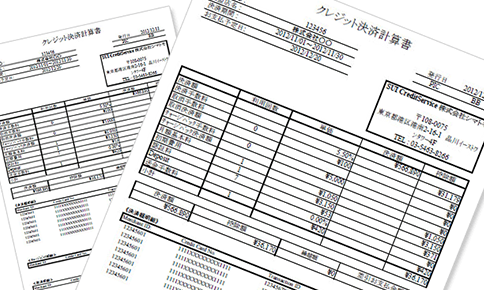 * The payment details are an example. Fees vary by industry.
* The payment details are an example. Fees vary by industry.
With respect to the merchant’s settlement payment sales statement, we provide the following sales statement.
The statement will detail the actual amount paid to the merchant, including details of sales transactions for the period and the necessary fees such as settlement fees and authorization fees.
If there are any cancellation transactions during the period, they will be subtracted from the amount actually paid to the merchant.
The merchant’s sales statement can be viewed on the merchant’s login screen, and the amount of each sale is remitted to the merchant’s designated account based on the amount on the sales statement.

